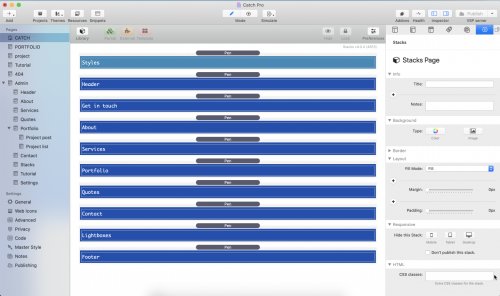This project's edit mode is appropriately marked using the Pen stack (Free stack by Weavers Space). A clean edit mode will allow you to move much faster inside the project for its personalization. When edits are needed, the stacks are well organized, marked by a color structure consistent throughout the entire project.
CONTENT AREAS
| PAGE SECTIONS | STYLES & MENUS |
Clear and fast editing makes this project extremely easy to use and maintain.